AES67 is set up from within Dante Controller (version 3.10 or higher). Download Dante Controller from Audinate's website .
- Update all Shure devices to the latest firmware using the Shure Update Utility.
- Configure your network switch according to Configuring a Network Switch for Shure Devices and Dante/AES67. IGMP Snooping is required for AES67 to function properly. For more on IGMP Snooping, see Dante Networks and IGMP Snooping.
- If you have more than one device, it is worth changing the device name. This name will be used to identify the device in Dante Controller. For example, with an MXA910: in the MXA910 GUI, select Settings, change the Device Name, then click the Push to Dante button.
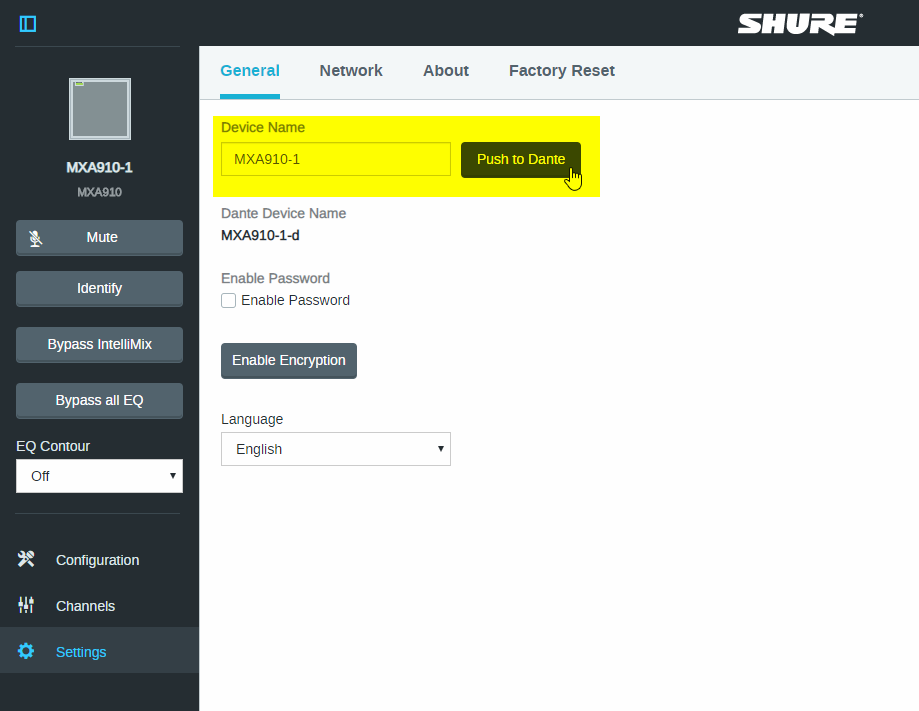
- In Dante Controller, double click the device you wish to enable AES67 on to open the Device View.
- Select the AES67 Config tab. Select Enabled from the New: drop-down menu to enable AES67, and then reboot the device via the Reboot button below.
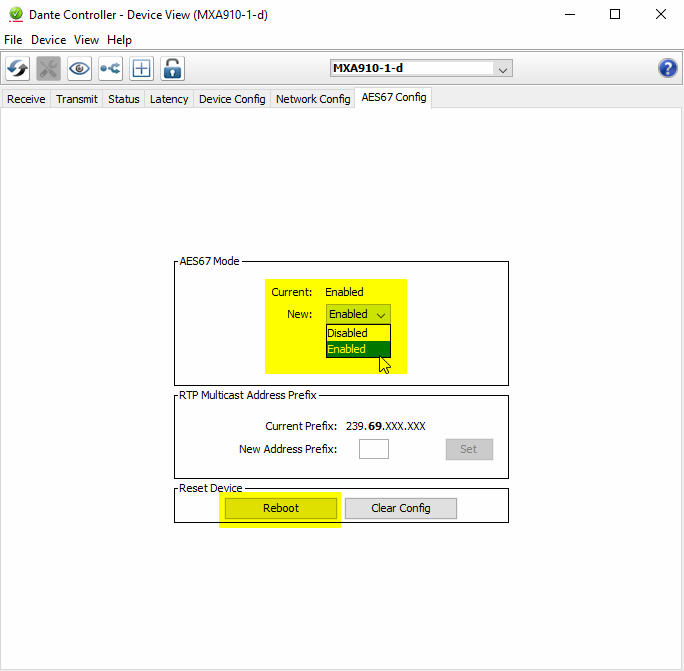
- Enabling AES67 does not create the required flow. These must be created manually. Note that each lobe on an MXA910 or MXA310 corresponds to an AES67 channel. For Microflex Wireless and other Shure wireless systems, each microphone corresponds to an AES67 channel. To create the flows, click the Create Multicast Flow button while still in the device view. The Create Multicast Flow window will open.
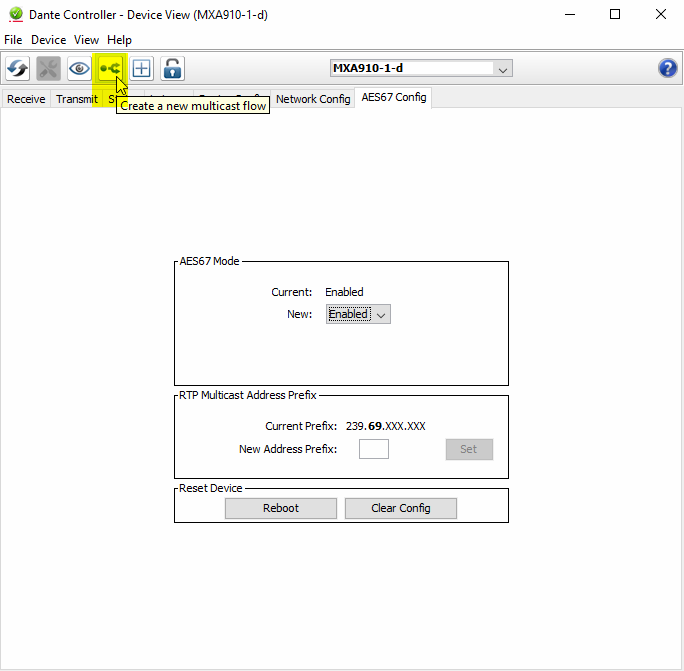
- Select AES67. Then Select the channels that you with to add to the AES67 flow (usually, for an MXA910, you will want either Channels 1-8, or the Automix out, but not both of these). Click Create.
-
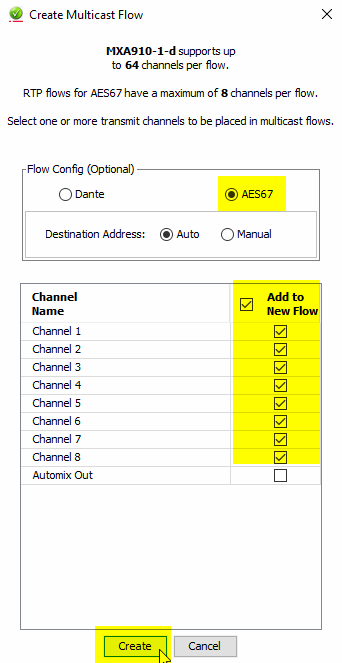
- While still viewing the Device View in Dante Controller, select the Transmit tab. A list of all the transmit flows created for the MXA910 as well as the Multicast IP address and Multicast Flow Number will be shown. If these appear, then AES67 flow is now set up. Make a note of the Multicast IP address (usually 239.69.x.x), as this will usually be shown in the receiving device.
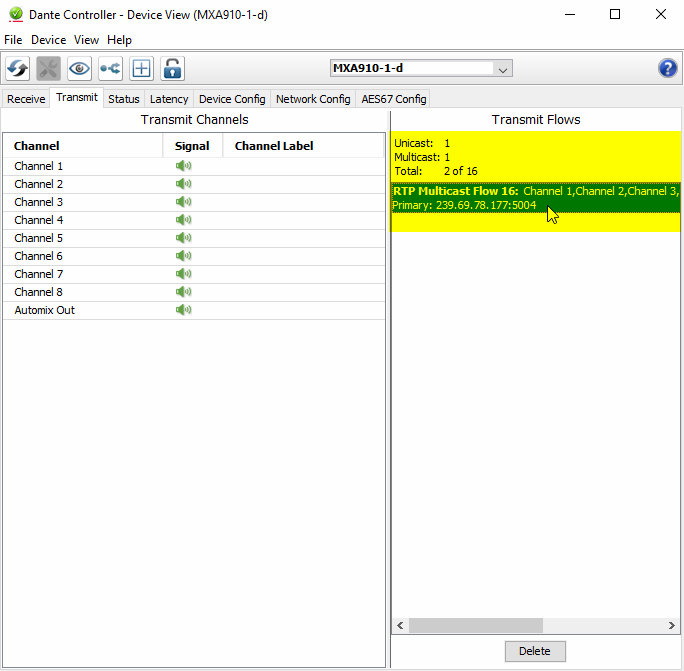
- For the receiving device, consult the manufacturer's documentation on how to set it up to receive the AES67 flow.
Related FAQ's:



