To ensure IGMP is functioning properly on a Cisco Meraki switch, you will need to create an Interface for the Dante VLAN. To do that, follow these steps.
- On the Meraki administration page, navigate to Switch > Configure > Routing and DHCP.
- Select an existing interface or Add an interface.
- If adding an interface, enter the Name, Interface IP, and VLAN. The Interface IP must be in the same subnet as your Shure Dante-enabled devices.
- Under multicast support, select Enable IGMP snooping querier.
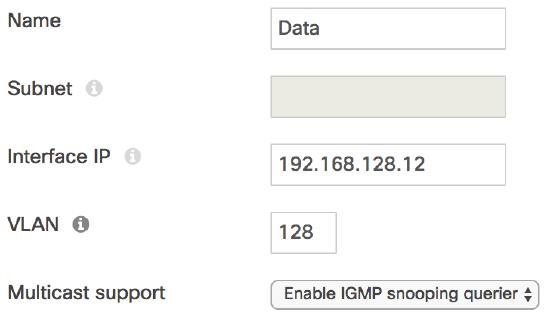
- Click Save.
Note: Adding a new L3 interface on an MS390 automatically enables an IGMP querier for that VLAN.
Please refer to Multicast Support - Cisco Meraki for the latest information on Multicast configuration.
After configuring your IGMP Querier, you will need to configure QOS. Shure devices require the following QOS assignments:
- DSCP 56: Highest priority
- DSCP 46: Second-highest priority
- DSCP 34: Third-highest priority
Please see MS Switch Quality of Service Defined - Cisco Meraki for details on trusting incoming DSCP values, and mapping these DSCP values to appropriate CoS values to apply priority.
Finally, please ensure your uplink ports have sufficient capacity and are not nearing 100% traffic utilization.



